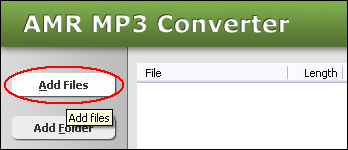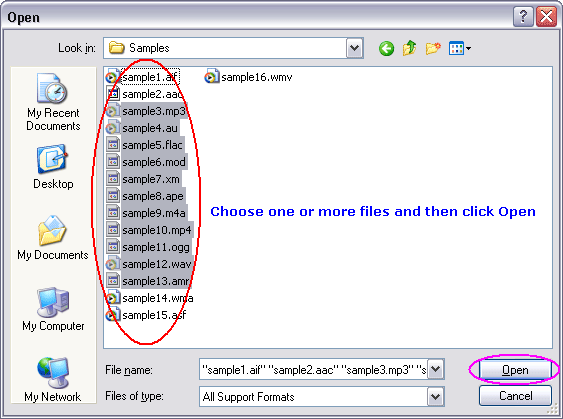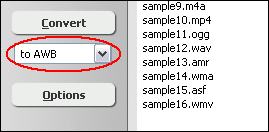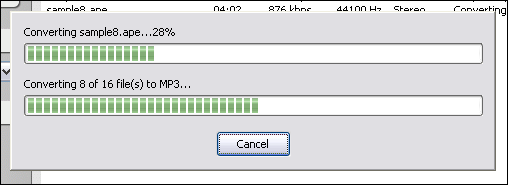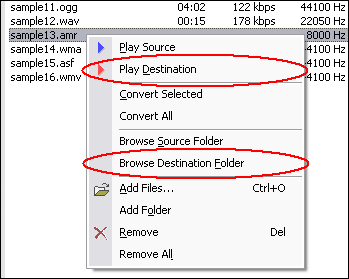MMF to AWBConvert MMF to AWB, MMF to AWB Converter |
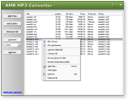 |
| Home | Getting Started | Download | Buy Now! | Screen Shots | FAQ | Support | Contact |
AMR MP3 Converter converts MMF files to AWB format. The software is an all in one audio converter that supports more than 90 audio and video files as input, and converts to popular formats such as MP3, WAV, AAC, M4A, OGG, WMA, and AWB. AMR MP3 Converter also supports batch conversion, and is full compatible with Vista and Windows 7.
What is MMF? SMAF resembles MIDI, but also supports graphics and PCM sound playback. Its MIDI playback is produced via FM synthesis or PCM wavetable synthesis, where instrument data (parameters and/or PCM samples) is stored within the .MMF file itself, similar to module files. This enables users to create custom instruments, which will sound exactly the same on devices with the same chip. What is AWB? AMR-WB is codified as G.722.2, an ITU-T standard speech codec, formally known as Wideband coding of speech at around 16 kbit/s using Adaptive Multi-Rate Wideband (AMR-WB). G.722.2 AMR-WB is the same codec as the 3GPP AMR-WB. The corresponding 3GPP specifications are TS 26.190 for the speech codec and TS 26.194 for the Voice Activity Detector. A common file extension for AMR-WB file format is .awb. There also exists another storage format for AMR-WB that is suitable for applications with more advanced demands on the storage format, like random access or synchronization with video. This format is the 3GPP-specified 3GP container format based on ISO base media file format. 3GP also allows use of AMR-WB bit streams for stereo sound. The AMR-WB bitrates are 6.60, 8.85, 12.65, 14.25, 15.85, 18.25, 19.85, 23.05 and 23.85 kbps. Compared to narrowband speech codecs (like AMR) optimized for traditional telephone voice quality of 300-3400 Hz, the AMR-WB codec's wider bandwidth of 50-7000 Hz provides excellent speech quality. Convert MMF to AWB Related Topics: ALAW to AWB, MTV to AWB, WMV to AWB, ADX to AWB, WV to AWB, F4V to AWB, H263 to AWB, QCP to AWB, M2V to AWB, 3G2 to AWB, ROQ to AWB, MJ2 to AWB, M4V to AWB, EVO to AWB, AWB to AMR, VCD to AWB, QT to AWB, CD to AWB, AC3 to AWB, WAV to AWB, NUT to AWB, M2TS to AWB, MMF to AWB, GXF to AWB, MTS to AWB, EVOB to AWB, AWB to WAV, VMD to AWB, OGV to AWB, GSM to AWB, AU to AWB, DIVX to AWB, WMD to AWB, AWB Converter, ULAW to AWB, M4A to AWB, MPA to AWB, DTS to AWB, OMA to AWB, WMA to AWB
|
| Home | Getting Started | Download | Buy Now! | Screen Shots | FAQ | Support | Contact | Links |
| Copyright © 2008-2017 Hoo Technologies All rights reserved. Privacy Policy |