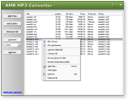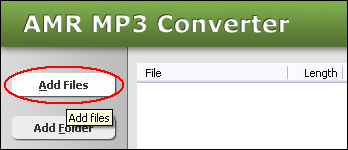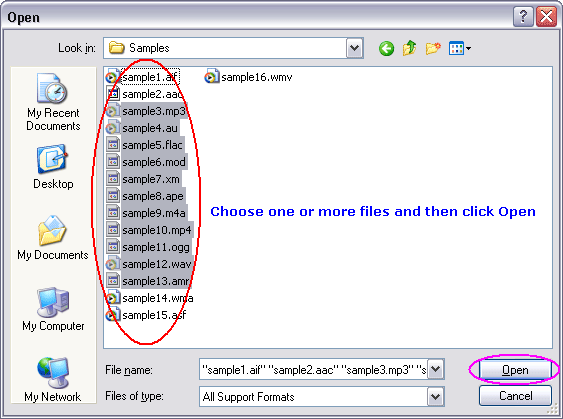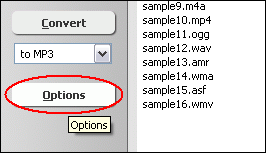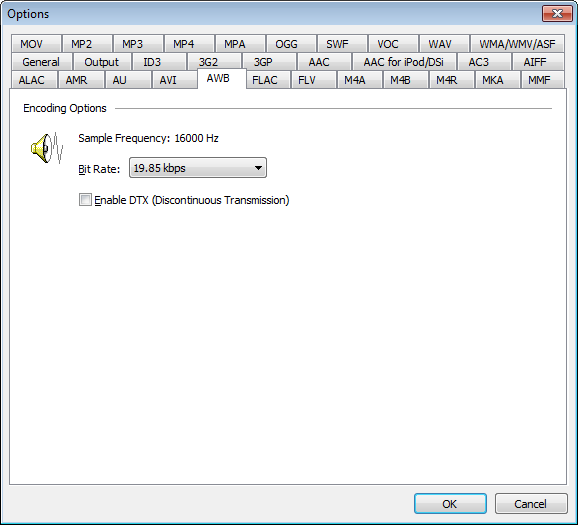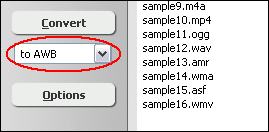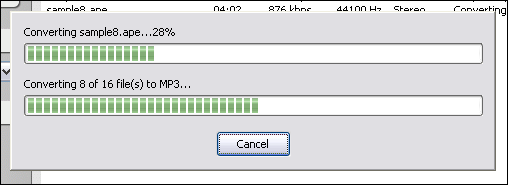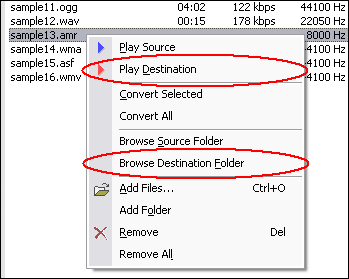|
Resample AWB
|
AMR MP3 Converter resamples AWB files by different bit rates.
The software also supports more than 90 audio and video files and batch
resampling.
- Free Download AMR MP3 Converter from the following link, and
then install the software
Download Link: http://www.amr-mp3.net/download/amrmp3_converter.exe
- Launch AMR MP3 Converter
- Choose AWB Files
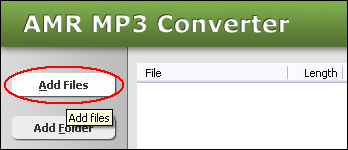
Click "Add Files" to choose AWB files and then add them to conversion
list.
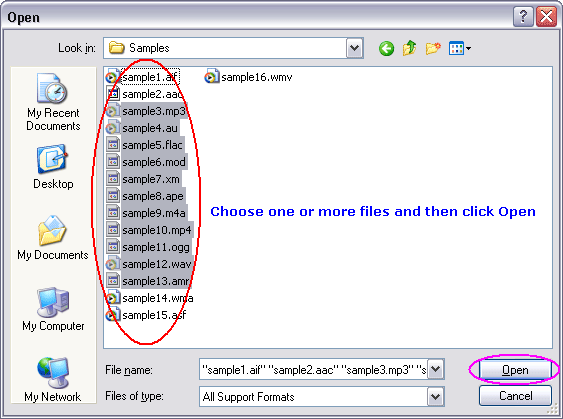
Choose one or more AWB files you want to convert and then click Open.
- Set AWB Encoding Parameters
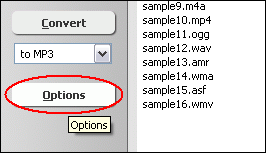
Click "Options"
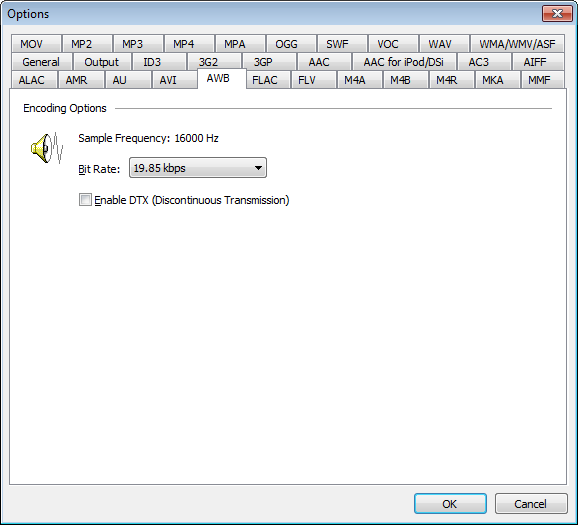
Switch to tab "AWB Options." At AWB Encoding Parameters section,
you can set the bit rate and enable/disable DTX (Discontinuous Transmission).
In general the bigger the bit rate are, the better the quality is.
The converter accepts the following bit rates: 6.60 kbps, 8.85 kbps, 12.65 kbps,
14.25 kbps, 15.85 kbps, 18.25 kbps, 19.85 kbps, 23.05 kbps, and 23.85 kbps.
The Discontinuous transmission (DTX) is a method of momentarily powering-down,
or muting, a mobile or portable wireless telephone set when there is no voice
input to the set. This optimizes the overall efficiency of a wireless voice communications
system. In a typical two-way conversation, each individual speaks slightly less
than half of the time. If the transmitter signal is switched on only during periods
of voice input, the duty cycle of the telephone set can be cut to less than 50
percent. This conserves battery power, eases the workload of the components in
the transmitter amplifiers, and reduces interference. For more information about
DTX, please click
here.
Click OK when set is done.
- Choose "to AWB"
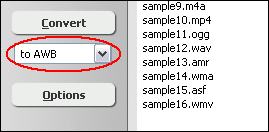
- Resample AWB

Click "Convert" to Resample AWB files.
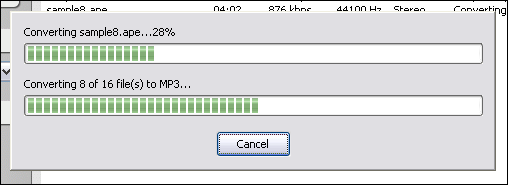
The software is resampling AWB files.
- Play & Browse
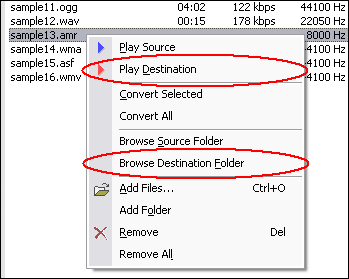
When conversion completes, you can right-click converted item and choose "Play
Destination" to play the destination file; or choose "Browse Destination
Folder" to open Windows Explorer to browse the destination file.
Top
What is AWB?
Adaptive Multi Rate - WideBand (AMR-WB) is a speech coding standard developed
after the AMR using same technology like ACELP. The codec provides excellent speech
quality due to wider speech bandwidth of 50-7000 Hz compared to narrowband speech
codecs which in general are optimized for POTS wireline quality of 300-3400 Hz.
AMR-WB is codified as G.722.2, an ITU-T standard speech code.
Resample AWB Related Topics:
AC3 to AWB,
ADX to AWB,
AIFF to AWB,
AMR to AWB,
APE to AWB,
AWB to M4A,
AWB to M4B,
AWB to MP3,
AWB to MP4,
IT to AWB,
M4A to AWB,
M4B to AWB,
M4V to AWB,
MO3 to AWB,
MOD to AWB,
MP3 to AWB,
MP4 to AWB,
OGG to AWB,
S3M to AWB,
SND to AWB,
SPX to AWB,
WMA to AWB,
WMV to AWB,
WV to AWB,
XM to AWB
|